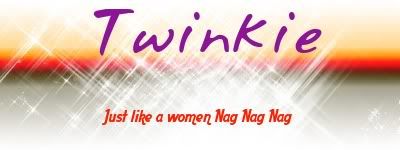Haven't been here in a while
Moderator: Forum Moderators
Haven't been here in a while
Hi guys, when I try to connect to the server, it tags my name mystique_imposter.... why?
- kanabanoid
- Corporal

- Posts: 163
- Joined: Fri Sep 26, 2008 9:37 pm
- Location: Dover, De.
- Contact:
there can be a few reasons for that, first and formost it is ither you have a new CD key or your user name and or pass are not same as was when you first joined the server with that S/N. hope this haz been helpful : )
Q9550 @ 3.833
GTX 480
ASUS Striker II
Soundblaster X-Fi extreem
CORSAIR pc3 12800 2 X 2gb
Enermax PRO 82+ (PSU)
Bigwater 735 cooler
Antec 900 (case)
1200w (RMS) Sound system 200 watt duel 10" sub's
Logitech G510
GTX 480
ASUS Striker II
Soundblaster X-Fi extreem
CORSAIR pc3 12800 2 X 2gb
Enermax PRO 82+ (PSU)
Bigwater 735 cooler
Antec 900 (case)
1200w (RMS) Sound system 200 watt duel 10" sub's
Logitech G510
- ZombieSlayer
- Second Lieutenant

- Posts: 2077
- Joined: Thu Nov 16, 2006 9:41 pm
You have to install UT using your old cd key in order to use your old name.
If you lost your cd and have the old drive and have not reinstalled UT2004 or reformatted the drive, you can find your old cd key in the registry here ...
My Computer\HKEY_LOCAL_MACHINE\SOFTWARE\Unreal Technologies\Installed Apps\UT2004
My Computer\HKEY_LOCAL_MACHINE\SOFTWARE\Unreal Technologies\Installed Apps\UT2004
- ZombieSlayer
- Second Lieutenant

- Posts: 2077
- Joined: Thu Nov 16, 2006 9:41 pm
You write down the old cd key, uninstall UT2004, reboot, reinstall UT2004 using your old cdkey. Don't use the one (cd key) you got from steam.
If you lost your cd and have the old drive and have not reinstalled UT2004 or reformatted the drive, you can find your old cd key in the registry here ...
My Computer\HKEY_LOCAL_MACHINE\SOFTWARE\Unreal Technologies\Installed Apps\UT2004
My Computer\HKEY_LOCAL_MACHINE\SOFTWARE\Unreal Technologies\Installed Apps\UT2004
- [GU]Twinkie
- Corporal

- Posts: 193
- Joined: Sat Jun 24, 2006 6:16 am
- Location: Middleton Idaho