Server redirect messed up?
Moderator: Forum Moderators
-
Michael_IMP
- Posts: 3
- Joined: Mon Mar 18, 2013 9:32 am
Server redirect messed up?
I'm a very old player here, like many of you.
Michael(_Imposter_Imp) and latelly I was trying to connect to the server since I'm in holidays to spend some of my time there again and when I try downloading.... it's taking hours to download a single file.
I haven't seen many people playing there either so I believe they're having the same problem and the people who actually been able to play are because they still have their cache valid...
Is it really a problem or is it just me? Cuz this doesn't happens when I try connecting into other servers.
And is it gonna be fixed?
Thanks for atention, I'd be glad if this just disapeared.
Michael(_Imposter_Imp) and latelly I was trying to connect to the server since I'm in holidays to spend some of my time there again and when I try downloading.... it's taking hours to download a single file.
I haven't seen many people playing there either so I believe they're having the same problem and the people who actually been able to play are because they still have their cache valid...
Is it really a problem or is it just me? Cuz this doesn't happens when I try connecting into other servers.
And is it gonna be fixed?
Thanks for atention, I'd be glad if this just disapeared.
Re: Server redirect messed up?
I wish i made a copy of my old cache downloads, I hate waitingggg. Someone should upload all the wop files here until then, especially that 80,000k one.  I might have to beg for it later :/
I might have to beg for it later :/
-
Michael_IMP
- Posts: 3
- Joined: Mon Mar 18, 2013 9:32 am
Re: Server redirect messed up?
Man I can say the same. I'd apreciate that. Hell dude, the redirect got messed right when I had my holidays and needed something to do to keep myself distracted from problems. This server always provides a good ammount of fun for couple hours (;
- Amy Infless
- UT2004 Server Admin

- Posts: 1285
- Joined: Sun Mar 11, 2007 6:35 pm
- Location: Germany
Re: Server redirect messed up?
i thought there was something like basic filepacks here but i didnt found any, same for mappacks, or was that just suggested long time ago, i cant remember, so i i uploaded the biggest primary mm files here:
http://www.file-upload.net/download-734 ... e.zip.html
there are no paths in the zipfile so you have to put these files manually into the correct folders.
(*.u in system folder, *.usx in staticmeshes folder, *.ukx into animations folder etc... just look for the endings)
i dont know if thats ok with the rules here, i really cant remember, there was a discussion about all files available
here or not and i just thought it might be joey or some other admins didnt wanted it, im not sure...
any admin delete the link if neccessary.
anyways, im goin to make some mappacks with the most popular/most played maps, so at least they dont need to be downloaded again... make sure you have enough disk space on your ut-harddisk ;-)
ah well, not now, its 3:45am and i need sleep... just look here in 1-2 days ...
ats
p.s.: i just tested to download the file, unzipped it and overwrote my originals, its still working...
p.p.s. if some (huge/important)files from the basic ones are missed, tell me.
http://www.file-upload.net/download-734 ... e.zip.html
there are no paths in the zipfile so you have to put these files manually into the correct folders.
(*.u in system folder, *.usx in staticmeshes folder, *.ukx into animations folder etc... just look for the endings)
i dont know if thats ok with the rules here, i really cant remember, there was a discussion about all files available
here or not and i just thought it might be joey or some other admins didnt wanted it, im not sure...
any admin delete the link if neccessary.
anyways, im goin to make some mappacks with the most popular/most played maps, so at least they dont need to be downloaded again... make sure you have enough disk space on your ut-harddisk ;-)
ah well, not now, its 3:45am and i need sleep... just look here in 1-2 days ...
ats
p.s.: i just tested to download the file, unzipped it and overwrote my originals, its still working...
p.p.s. if some (huge/important)files from the basic ones are missed, tell me.
Do not try kill THIS bug !!! -> Your monitor may not like it...
Your monitor may not like it...
Those who correct my English will be shot! Survivors will be shot again!
 Your monitor may not like it...
Your monitor may not like it...Those who correct my English will be shot! Survivors will be shot again!
Re: Server redirect messed up?
FYI; if you are connecting via wireless, it's going to take some time to download. Try making sure your hardwired while you connect the first time, goes much faster.
- Amy Infless
- UT2004 Server Admin

- Posts: 1285
- Joined: Sun Mar 11, 2007 6:35 pm
- Location: Germany
Re: Server redirect messed up?
btw cache: search google for "ut2k4 cache extractor 210". download it and move it into your ut2k4-cache folder.
run it. if the announced path is correct hit yes. mark all files and hit extract. close it. all files in cache folder (except some doubles which can cause problems (this will also be announced), leave them in cache, dont delete) will now be automatically renamed and moved to the correct folders. you never must download these files again. (except you completely reinstall ut without havin the 27gig backup (sigh...) )
ats
run it. if the announced path is correct hit yes. mark all files and hit extract. close it. all files in cache folder (except some doubles which can cause problems (this will also be announced), leave them in cache, dont delete) will now be automatically renamed and moved to the correct folders. you never must download these files again. (except you completely reinstall ut without havin the 27gig backup (sigh...) )
ats
Do not try kill THIS bug !!! -> Your monitor may not like it...
Your monitor may not like it...
Those who correct my English will be shot! Survivors will be shot again!
 Your monitor may not like it...
Your monitor may not like it...Those who correct my English will be shot! Survivors will be shot again!
- Archangel
- Master Sergeant

- Posts: 783
- Joined: Sat Jul 07, 2007 11:04 pm
- Location: Asskicker in Heaven
- Contact:
Re: Server redirect messed up?
Amy Infless wrote:btw cache: search google for "ut2k4 cache extractor 210". download it and move it into your ut2k4-cache folder.
run it. if the announced path is correct hit yes. mark all files and hit extract. close it. all files in cache folder (except some doubles which can cause problems (this will also be announced), leave them in cache, dont delete) will now be automatically renamed and moved to the correct folders. you never must download these files again. (except you completely reinstall ut without havin the 27gig backup (sigh...) )
ats
Amy, tried it and it didn't help......it's just on certain maps which are not played that often. But the Redirect is definitely very slow.

Re: Server redirect messed up?
ya, server is usually pretty fast, its slow to download anything on there
lost harddrive players - MADWAR, lil-beast, Man-Beast, 3KWEREWOLF [Currently working]: 3KWW
- Amy Infless
- UT2004 Server Admin

- Posts: 1285
- Joined: Sun Mar 11, 2007 6:35 pm
- Location: Germany
Re: Server redirect messed up?
@ Arch:
hmmm... well if many files in cache-folder were autodeleted from ut after x days,
cache extractor cant help, thats true. sometimes the pathes are wrong, check,
if files were moved from the cache-folder into the correct folder. if thats not the case
you must try to redownload these files from server...
i think i make some more mappacks than just the most played, if you say its more the
rare played maps which cause that trouble, that should work for everyone who need
them too.
then another tip for everyone who dont want clear the cache folder for some reason
or still are angry ut allways deleting the files and allways needing to redownload them:
go into your ut2k4/system-folder.
search for a file called "ut2004.ini" (NOT the user.ini!)
open the file in notepad, for example.
search the following lines:
[Core.System]
PurgeCacheDays=3650
dont remember what default setting is, maybe 10, 15, 30 or such.
change that into a higher number of days, 3650 like in my example means ut2k4
deletes my cache in 10 years... that should give you enough time to clear cache
yourself every now and then by deleting files, renaming manually the curious looking
(for example) h3ji48gh38392p8h0d020-files in that folder with the original name
you find in the text-file "cache.ini" (also in cache-folder), for example
30C3FC1F4D621D50D307BFAD4E055155-1=DM-MaC-Kitchen-SSR-INV1.ut2
rename that file, then move it into the correct folder.
or use tools like the cache extractor...
btw: when you save the ut2004.ini-file with the new setting,
save it with the name "default.ini", too. (same for user.ini and defuser.ini)
in some rare cases when pc is crashing when ut is running, or ut crashes
because of bugs etc., it could be parts of these ini-files or the complete content
of the ini-file is deleted. in that case ut uses the default.inis to complete
the missed settings. problem: default settings are not your actually "loved" settings...
thats why you should use the same content in both inis. maybe make a copy
from the originals first.
ok. and here are the first three mappacks, some more follow in next days. i tried to put
all needed things into these mappacks (some maps need textures or static meshes files too,
which are often bigger than the map...), if you anyways need to download anything which is needed in
combination with the map because its missed in the mappack, please let me know.
*important note*: there are no pathes in the zip-files, you must move the files manually into
the correct folders (readme...)!!!
ah damn... that fkn fileuploadsite...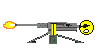
dont hit the huge "download buttons"! its the small
one under the description! (dunno if thats dispalyed in same way in other countries!)
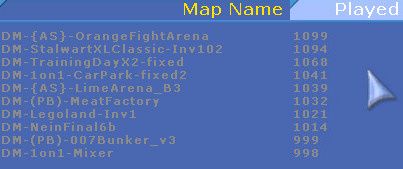
new link nov.2014: http://www.file-upload.net/download-980 ... 0.zip.html
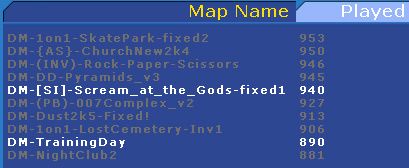
new link nov.2014: http://www.file-upload.net/download-980 ... 0.zip.html
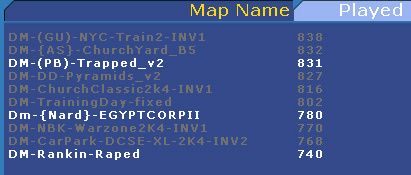
new link nov.2014: http://www.file-upload.net/download-980 ... 0.zip.html
hope that helps for the start... enjoy
ats
hmmm... well if many files in cache-folder were autodeleted from ut after x days,
cache extractor cant help, thats true. sometimes the pathes are wrong, check,
if files were moved from the cache-folder into the correct folder. if thats not the case
you must try to redownload these files from server...
i think i make some more mappacks than just the most played, if you say its more the
rare played maps which cause that trouble, that should work for everyone who need
them too.
then another tip for everyone who dont want clear the cache folder for some reason
or still are angry ut allways deleting the files and allways needing to redownload them:
go into your ut2k4/system-folder.
search for a file called "ut2004.ini" (NOT the user.ini!)
open the file in notepad, for example.
search the following lines:
[Core.System]
PurgeCacheDays=3650
dont remember what default setting is, maybe 10, 15, 30 or such.
change that into a higher number of days, 3650 like in my example means ut2k4
deletes my cache in 10 years... that should give you enough time to clear cache
yourself every now and then by deleting files, renaming manually the curious looking
(for example) h3ji48gh38392p8h0d020-files in that folder with the original name
you find in the text-file "cache.ini" (also in cache-folder), for example
30C3FC1F4D621D50D307BFAD4E055155-1=DM-MaC-Kitchen-SSR-INV1.ut2
rename that file, then move it into the correct folder.
or use tools like the cache extractor...
btw: when you save the ut2004.ini-file with the new setting,
save it with the name "default.ini", too. (same for user.ini and defuser.ini)
in some rare cases when pc is crashing when ut is running, or ut crashes
because of bugs etc., it could be parts of these ini-files or the complete content
of the ini-file is deleted. in that case ut uses the default.inis to complete
the missed settings. problem: default settings are not your actually "loved" settings...
thats why you should use the same content in both inis. maybe make a copy
from the originals first.
ok. and here are the first three mappacks, some more follow in next days. i tried to put
all needed things into these mappacks (some maps need textures or static meshes files too,
which are often bigger than the map...), if you anyways need to download anything which is needed in
combination with the map because its missed in the mappack, please let me know.
*important note*: there are no pathes in the zip-files, you must move the files manually into
the correct folders (readme...)!!!
ah damn... that fkn fileuploadsite...
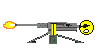
dont hit the huge "download buttons"! its the small
one under the description! (dunno if thats dispalyed in same way in other countries!)
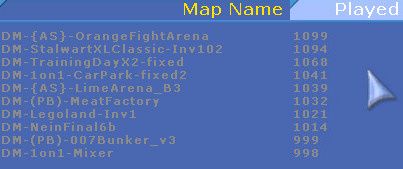
new link nov.2014: http://www.file-upload.net/download-980 ... 0.zip.html
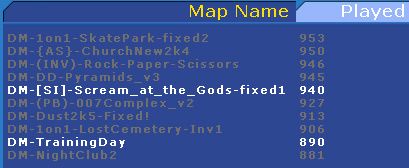
new link nov.2014: http://www.file-upload.net/download-980 ... 0.zip.html
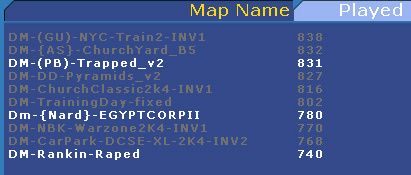
new link nov.2014: http://www.file-upload.net/download-980 ... 0.zip.html
hope that helps for the start... enjoy
ats
Last edited by Amy Infless on Fri Nov 07, 2014 8:41 pm, edited 2 times in total.
Do not try kill THIS bug !!! -> Your monitor may not like it...
Your monitor may not like it...
Those who correct my English will be shot! Survivors will be shot again!
 Your monitor may not like it...
Your monitor may not like it...Those who correct my English will be shot! Survivors will be shot again!

