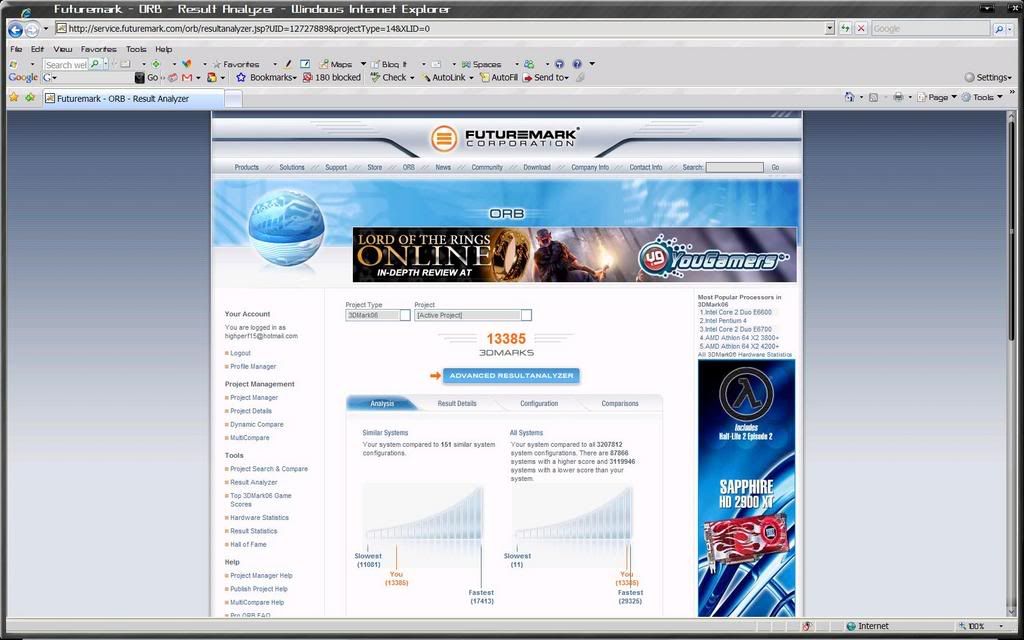heres a new tool to see how ur system will stack up to ut3
Moderator: Forum Moderators
-
Mr_N_Pants
- Corporal

- Posts: 189
- Joined: Sat Nov 04, 2006 1:30 pm
- Location: Gonzales, LA
- Contact:
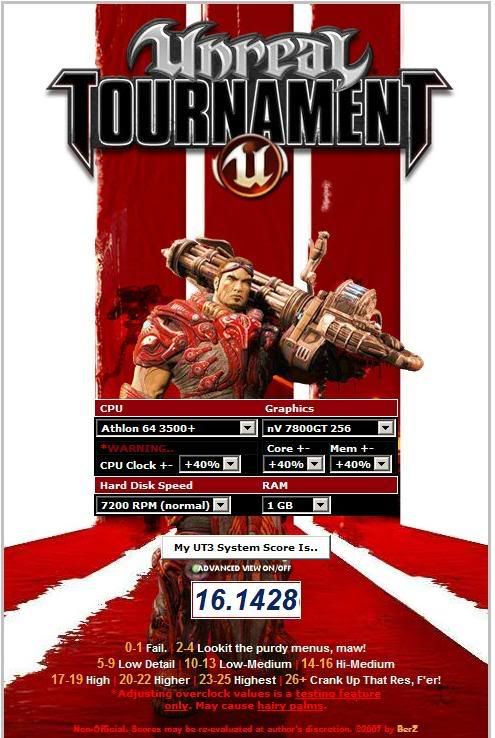
right so here it is.. the real pc Lol
not sure what the
[*Warning... CPU Clock+-(-40/+40) and the Core/Mem -+(-40/+40)] is all about though? as i was doing it i was running alot of programs thou not sure if it effects when doing it also i might have some spyware or virus and the pc is probably loaded with errors and all sorts of crap Lol
seems like it "can" run the demo but when i ran the demo it never loaded, it would just close :/ oh well
- TheSynGame
- Master Sergeant

- Posts: 823
- Joined: Wed Apr 19, 2006 3:12 pm
- TheSynGame
- Master Sergeant

- Posts: 823
- Joined: Wed Apr 19, 2006 3:12 pm
- Archangel
- Master Sergeant

- Posts: 783
- Joined: Sat Jul 07, 2007 11:04 pm
- Location: Asskicker in Heaven
- Contact:
When oc'ing a video card, you first raise the mem lil by lil until there is artifacting when performing benchmarks. When you get to where there's SLIGHT artifacting, back it down a lil. Then you do the same for the core. Usually, when oc'ing video systems, your raisng the mem more than the core to be stable.TheSynGame wrote:How do you raise that? When I raised the mem 20% and the core by 10% I got a 25+ rating.

-
Quester115
- Staff Sergeant

- Posts: 547
- Joined: Wed May 03, 2006 8:10 pm
- Location: at the Uni
- Contact:
RivaTuner for the win if you have an nVidia card. It is still the best overclocking utility i can find.
Very easy to figure out. It has nice graphs to monitor speeds, fans, temps, etc. and over clocking is simple, just more sliders up and down in small steps as Archangel said.
Using it I have my 8800GTS running at the stock speeds of the Ultra, minus the extra few stream processors its a free $400 upgrade and completely stable.
I suggest you check it out!
Very easy to figure out. It has nice graphs to monitor speeds, fans, temps, etc. and over clocking is simple, just more sliders up and down in small steps as Archangel said.
Using it I have my 8800GTS running at the stock speeds of the Ultra, minus the extra few stream processors its a free $400 upgrade and completely stable.
I suggest you check it out!

[seeking truth in life, no matter how painful it can be]
- Archangel
- Master Sergeant

- Posts: 783
- Joined: Sat Jul 07, 2007 11:04 pm
- Location: Asskicker in Heaven
- Contact:
The main thing though is to benchmark after EVERY adjustment to see if it's stable and there is NO ARTIFACTING in the graphics.Quester115 wrote:RivaTuner for the win if you have an nVidia card. It is still the best overclocking utility i can find.
Very easy to figure out. It has nice graphs to monitor speeds, fans, temps, etc. and over clocking is simple, just more sliders up and down in small steps as Archangel said.
Using it I have my 8800GTS running at the stock speeds of the Ultra, minus the extra few stream processors its a free $400 upgrade and completely stable.
I suggest you check it out!